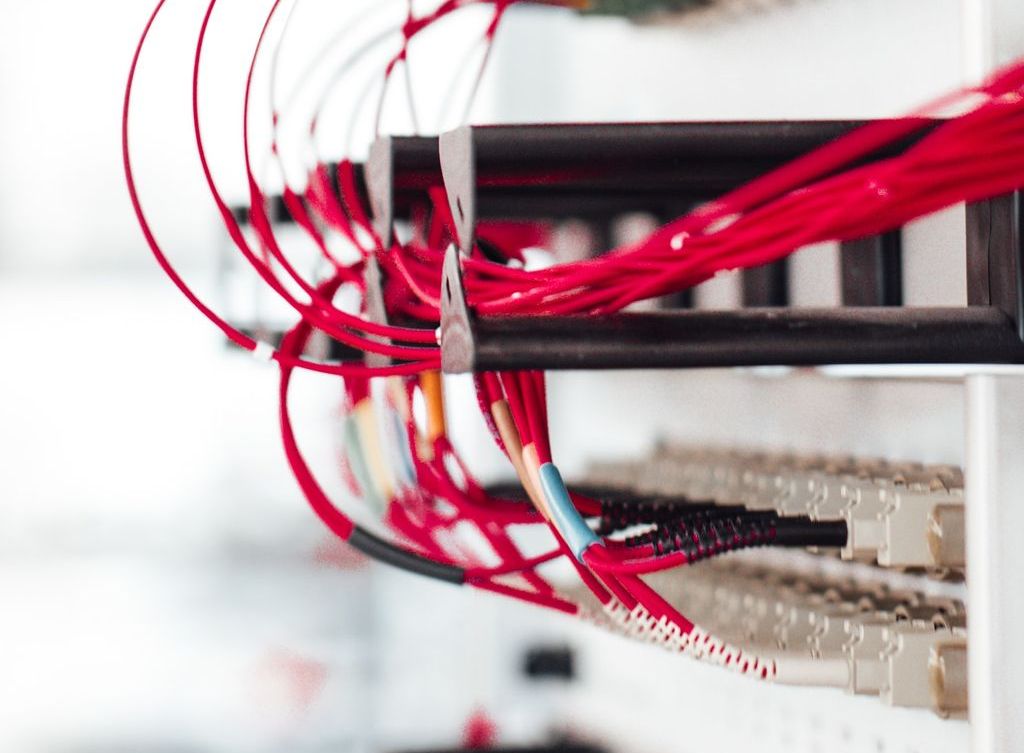You’ve probably heard of a VPN, or virtual private network, as a means of browsing the internet more securely.
What exactly does a VPN do, and how can you better lock down 🔒 your digital life?
Here, we talked to Marcus Erickson, a customer experience leader, digital security expert, and illumy advisor, on why VPNs matter. 👍
Why does internet security matter for the average person?
The fact of the matter is, your data is being threatened from every angle. Lots of malicious actors are trying to gain access to your most sensitive information: things like your Social Security number, your passwords, and your logins.
These threats are constant, and are even increasing as time goes by. You’ve got to be sure you have fail-safes to protect your data.
What’s the best way to get started securing your internet use?
The best way to improve your internet security is to think about where your data outflows are. What are your most-used systems?
For most of us, a big one is email. Another is the personal information you share with websites — things like logins.
It’s important to be aware that any text you send over the public internet can be intercepted. Yes, websites and internet providers have security protocols in place, but bad actors are always trying to outsmart these systems.
So what’s something a person can do to get extra security when sending email or sharing information on the web?
A great solution for additional internet security is a virtual private network, or VPN.
With a VPN, your data goes through the VPN server before hitting the public internet. It effectively masks what you’re sending and receiving — even from your internet service provider.
You can think of a VPN as an extra security layer or a fence. It encrypts and protects what goes in and what goes out.
VPNs can secure your data at home, and they’re a must if you use public WiFi in places like the library. Public networks are especially likely to get snooped on.
How do I find the best VPN for my needs?
Finding the best VPN comes down to how you use the internet.
- If you want to watch foreign video content like BBC iPlayer — seek out VPNs that offer multiple overseas servers to connect to.
- If you’re really serious about privacy — look into where the VPN provider is based. Switzerland is the gold standard, because its companies aren’t party to global surveillance agreements.
- If you do a lot of streaming or video calls — be sure the VPN provider has fast data speeds. Any VPN will introduce some lag to your browsing.
In general, aim to find a VPN that promises a strict “no-log” policy. No-log means no recording of browsing activity like browsing duration, IP addresses, or data consumption.
And while there are many guides out there on finding the best VPN, you should take these with a grain of salt. Many websites have so-called affiliate relationships with companies that give them a kickback from purchases and signups. Do your homework and get your VPN info from trusted sites like the Electronic Frontier Foundation, a great nonprofit.
What else should someone do to lock down their home network?
VPNs are a good, easy way to start securing your web traffic. What also matters is the physical equipment you use to connect to the web.
Many people just use the modem or router provided by their ISP. But it can be wise to take security into your own hands by buying your own networking equipment.
Home modems and routers have lots of configurability options for increased security, providing an extra layer of redundancy for your data.
If you have home automation through a system like Savant, it’s extra important to lock things down in your device security settings. The real objective should be to maximize security at every layer.
What about when I’m on the go?
Most VPNs have iOS and Android apps, so you can use those to connect to the VPN from your mobile device.
If you’re really concerned about security on mobile, you’ll want to take stock of all of the apps you have. Many third-party apps — especially the free ones — share your data with advertisers or data brokers.
A smart practice is to only install apps you know you can trust and avoid any that look suspect. For the best security, read each app’s privacy policy and only look for those, like illumy, that pledge not to share your data.
Thanks for your insights, Marcus! And anyone can read illumy’s privacy policy here.
Photo by Lars Kienle on Unsplash.