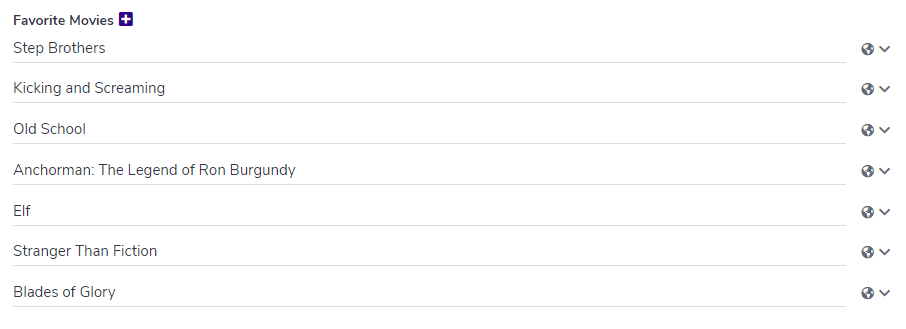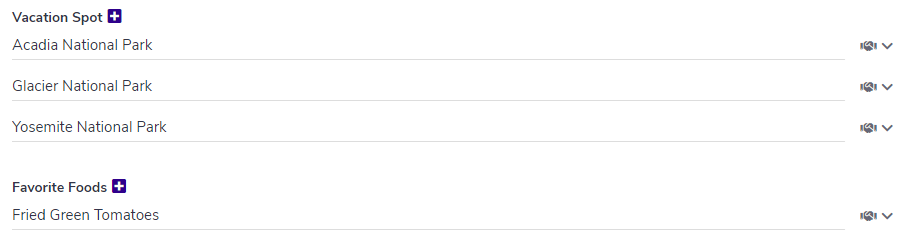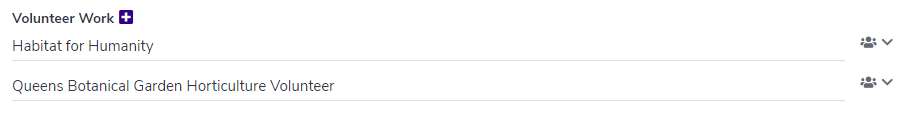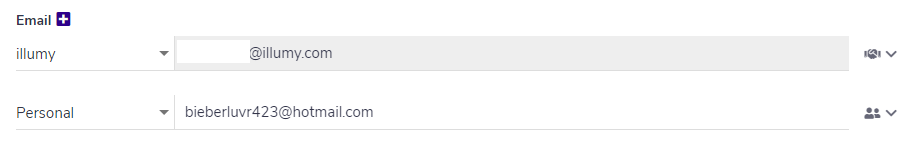When you create an illumy profile, you can adjust the visibility of the info that you put in each and every field. Your favorite sports team (for example) could be visible to everyone on illumy 🏈, but your birthday might only show to your closest contacts 🎁.
There are 5 permission categories on illumy profiles: Public, Acquaintances, Friends, Best Friends and Only Me. Each has a role in the illumy-verse.
Public info is visible to every illumy user—even those users you aren’t connected to. So tread carefully! You might NOT want to use this category 🛑 for information that could be used for identity verification, like your birthday or middle name.
An example: You love Will Ferrell movies, and you want the world to know it. Your profile’s Favorite Movies field might look like this:
The Acquaintances category is perfect for people you’ve connected to on illumy, but don’t know all that well. This permission category might be a good fit for your favorite quote 🎤, hobbies ✨, or hometown 📍.
An example: You’re planning a trip with some friends of friends and their spouses. Help them get to know you better with the Vacation Spot and Favorite Foods fields:
The Friends category is great for profile fields that you want your buddies to see—such as your birthday. Making your birthday visible to Friends 👀 can increase well-wishes by up to 300%.
An example: You want to keep your close contacts up to date with your volunteer activities. Under the Education section of your profile, look for the Volunteer Work field:
The Best Friends category is for, you guessed it, the people you’re closest to. Use this category for sensitive personal info like your relationship status 👫 or phone number 📞.
An example: Some information belongs in the lockbox…like your email address from 7th grade. Your Email Address field might look like this:
Only Me is the category you should use if privacy is your goal—which is why we marked it with a padlock! For maximum profile security, you can set ALL of your profile fields to this category.
An example: You need a little reminder about the date of your wedding anniversary, but don’t want anyone else blowing up your spot. Keep that info private in the Anniversary field:
How do I change what my illumy contacts can see?
To set a contact’s permission level, simply go to the Contacts pane, click on the contact you want to edit and look for the permissions icon: