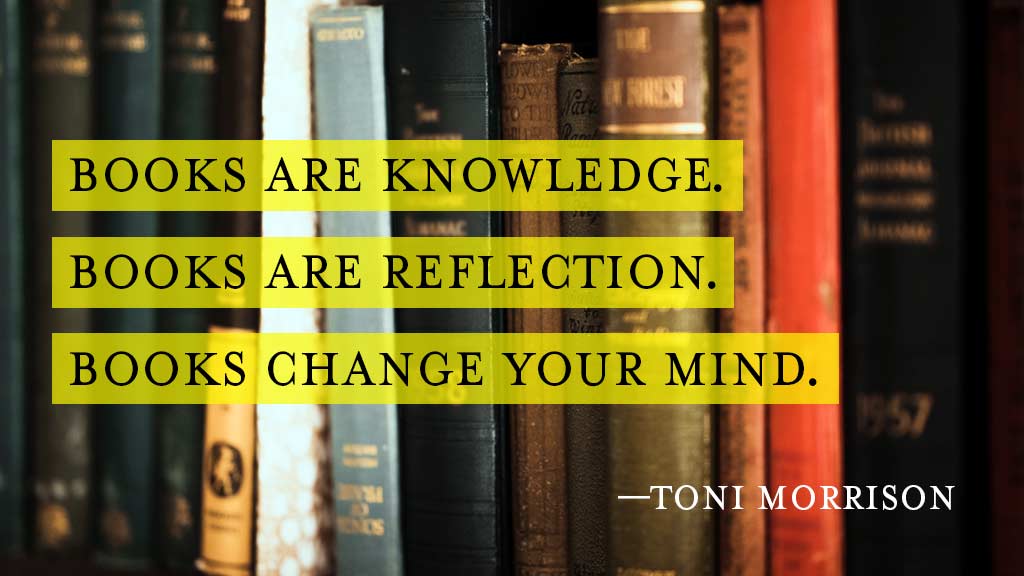How have you been spending your time in lockdown? Maybe you took some suggestions from our list of 100-plus free activities, such as learning a language, attending an art class, or browsing digitized art treasures.
As we researched that list, we saw no small number of virtual book clubs. They’re a great way to read more while staying socially distanced (and maybe even making some new friends). The only downside to joining an existing book club is that you can’t pick what you read. But there’s a fix for that: Start your own!
Here’s how you can use illumy to launch a virtual book club. 📚
bring everyone together in a group thread 🧵
A core feature of illumy is Messaging, which combines email and chat in one threaded conversation. It’s perfect for book clubs (or any kind of ongoing discussion).
Messaging works best when everyone in the conversation is on illumy—but non-illumy members can join message groups, too. 😮 Really!
To create a new group:
- Tap or click the New Message button (web) or the plus sign (+) in the upper right (mobile).
- Enter the email addresses of the people you want to invite.
- Name the group.
- Tap or click the Create a Group slider.
- Click or tap “Send.”
The group gets its own email address, so non-illumy members can reply just using their regular email and still participate.
vote on book selections using emoji reactions 👍
Another illumy feature can help to streamline your book club selections: reactions. They’re emojis that you can use to engage with individual messages, so you can quickly make your feelings known instead of replying with another message.
One way to use reactions is when you’re trying to narrow down your choice of book to read. you can add several titles to the conversation as individual messages, then ask the members of your group to vote on their preference with a simple thumbs-up. illumy’s built-in thumbs-up counter makes it easy to determine a winner. (Note that you have to be logged in to illumy to use this feature.)
exchange reading notes with file sharing 📎
It’s easy to share an attachment in an illumy group. When you’re creating a new message, just click the paperclip icon (web), or tap the plus sign (+) and then the paperclip icon (mobile). Unlike other group chat apps, you can send large files very quickly. For anyone using just their email address and not illumy, they will receive a URL that allows them to download the file.
Best of all, every attachment shared in the group is visible in the Files section in the Widgets panel—documents, images, videos, etc. In your book club, any reading notes or supporting content can be shared as needed in individual messages, then accessed quickly under Files or using the lightning-fast Search function. No more paging through old messages to find what you’re looking for.
highlight important content with flags 🚩
Because your book club is going to be hugely popular, your conversation thread may get pretty full of messages. But fear not—you can highlight the most important ones by flagging them.
Flags is another widget that allows you to highlight messages in the thread about this month’s book or those related to picking the next book (or any other topic). In the Widgets panel, you can easily see your flagged message and quickly access the messages most important to you.
illumy also makes it simple to clean up conversations. Just delete messages as needed, and watch them disappear into the ether. Keep in mind that users can only delete their messages (even if they are the group owner). But you can hide messages from others if you don’t want to see them in the thread. 🕶
Another handy feature for group messaging is Mentions. Quickly tag a specific person or every member of the group using the Mentions button (“@”). Note that mentions work best when you’re logged in to illumy members—though people using external email will see their names tagged.
Start your book club—or another illumy group—today, FREE, then tell us how you’re using illumy on Twitter or Instagram!
Photo by Annie Spratt on Unsplash