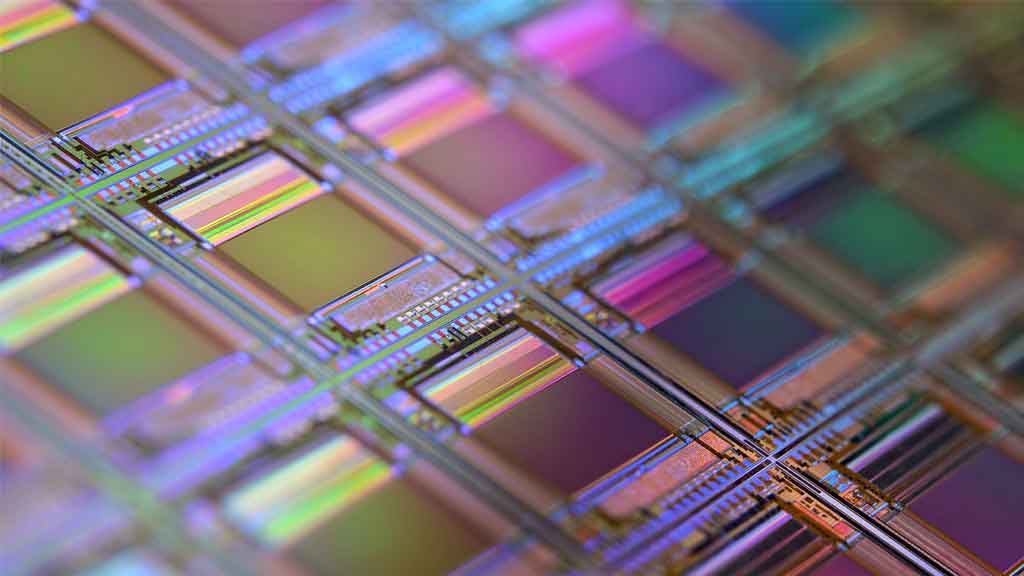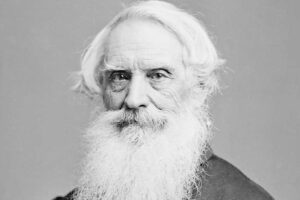Do you need Wi-Fi 6E? If you want the absolute fastest internet speed on your home network, the answer is yes.
What is Wi-Fi 6E?
Wi-Fi 6E is the latest and greatest Wi-Fi standard. Officially, it refers to IEEE 802.11ax products that support the 6Ghz wireless spectrum band.
[For more on why that matters, scroll down to the next section.]
Two organizations are behind Wi-Fi 6E: the Institute of Electrical and Electronics Engineers, which sets Wi-Fi standards, and the Wi-Fi Alliance, which certifies devices for compatibility with the IEEE’s standards.
In IEEE-speak, Wi-Fi’s official name is 802.11. Different “generations” of Wi-Fi are represented by different letters. 802.11n, 802.11ac, and 802.11ax are Wi-Fi 4, Wi-Fi 5, and Wi-Fi 6, respectively.
Wi-Fi 6E is the evolution of Wi-Fi 6. It was introduced in 2020, but is only now starting to roll out in consumer devices like laptops, smartphones, and wireless routers.
Why does Wi-Fi 6E matter?
Both Wi-Fi 6 and Wi-Fi 6E are the same technical “generation” (802.11ax). So what’s the big deal with Wi-Fi 6E?
The reason Wi-Fi 6E matters is that it adds an entirely new frequency band (6Ghz) to Wi-Fi networks. This 6 Ghz frequency band will provide massively better performance, making Wi-Fi connections up to 40% faster. Due to additional channel width, it will also allow wireless networks to support more devices at high speeds.
And — good news — even devices without Wi-Fi 6E stand to benefit. As more Wi-Fi 6E compatible devices reach the market, the older 2.5Ghz and 5Ghz bands will see less traffic. That will result in stronger connections and better speed for Wi-Fi users on those bands.
Plus, Wi-Fi 6E network equipment will be backwards compatible. That means older devices will connect to new Wi-Fi 6E routers just fine. However, older connected devices won’t be able to access the new 6 Ghz wireless band for the fastest speeds.
What devices are compatible with Wi-Fi 6E?
As of February 2023, the following Wi-Fi devices work with Wi-Fi 6E:
Smartphones
| ASUS | ROG Phone 5 (base/Ultimate), ROG Phone 5s (base/Pro), ROG Phone 6 (base/Pro/Batman edition/Diablo Immortal edition), ROG Phone 6D (base/Ultimate), Zenfone 8 (base/Flip) |
| Pixel 6 (base/Pro), Pixel 6A, Pixel 7 (base/Pro) | |
| Motorola | Edge (2021-), Moto Razr 2022, Edge 30 Fusion, Edge+ |
| Nubia | RedMagic (7 Pro, 7S Pro) |
| Samsung | Galaxy S21 (Ultra), Galaxy S22 (Plus/Ultra), Galaxy S23 (base/Plus/Ultra), Galaxy Z Fold 3 5G, Galaxy Z Fold 4 5G |
| Xiaomi | Mi 11 (base/Ultra) |
Laptops
There are too many Wi-Fi 6E laptops to list, but generally, only high-end laptop models include a Wi-Fi 6E card. Currently, most of the laptops with Wi-Fi 6E are targeted at gamers, creators, and other pro users.
This includes models like:
| Acer | Predator models (Helios 300/Triton 300/Triton 300 SE/Triton 500 SE) |
| Alienware | x14, x15, x17, m15, m17, m16, x16, x18 |
| Apple | MacBook Pro (2023 models) |
| ASUS | ROG models (Zephyrus Duo 15 SE, Zephyrus M16, Strix Scar 17, Strix Scar 15, Flow X13), Zenbook models (S 13 OLED, 14/14 Flip OLED, 17 Fold OLED, Pro 15 OLED, Pro 16X OLED) |
| Dell | Select Inspiron models (16), XPS models (13 9310) |
| HP | Spectre models (x360 2-in-1, x360 14t) |
| Lenovo | Select ThinkPad models (X1 Extreme Gen 4, X1 Carbon Gen 9, X12 Detachable), Legion models (7), Yoga models (9i) |
| MSI | Select gaming and creator models (GE76 Raider, GS66 Stealth, GP76 Leopard, WS66, Creator Z16) |
This isn’t a comprehensive list, and new laptop models with Wi-Fi 6E are being added all the time. Manufacturer websites and reviews are a good resource for finding more information about laptop Wi-Fi 6E compatibility.
What will it take to get Wi-Fi 6E speeds on my device?
A compatible device is just one piece of the puzzle. You’ll also need to upgrade your home internet equipment to be able to broadcast a Wi-Fi 6E signal.
A tri-band router that can broadcast in Wi-Fi 6E is a prerequisite for getting Wi-Fi 6E speed and connectivity. Currently, only a handful of wireless access points support this new standard — and they’re not cheap.
The Netgear Nighthawk RAXE500 is one example. At the time of this writing, it retails for about $400.
By way of comparison, the ASUS RT-AX3000 — a competitive Wi-Fi 6 router — goes for $160.
So, at least for now, Wi-Fi 6E is a bit of a pay-to-play proposition.
But if you have a Wi-Fi 6E smartphone or laptop, it might be worth upgrading to a new router. That’s especially true if you’ve got 1) lots of devices connected to your home network, 2) an ultra-fast internet connection with 1 Gbps+ download speeds, or 3) a desire to get the best performance in online games.
In tests conducted by review site Networks Hardware, that ASUS Wi-Fi 6 router topped out at 889.41 Mbps. That’s fast, but it’s nowhere near as fast as the Netgear Nighthawk with Wi-Fi 6E. That one reached 1203.59 Mbps — nearly 50% quicker.
If you’re paying for more than 1 Gbps on your home internet connection, you want to be getting your money’s worth. A Wi-Fi router that supports the new spectrum might be a must-have in that situation.
What’s the final word on Wi-Fi 6E?
It’s early days for Wi-Fi 6E. As the table above shows, only a limited number of phones and laptops support the standard today. The same goes for routers.
Due to that limited availability, prices are high. But as more new devices hit the market that are Wi-Fi 6E-compatible, getting on this wireless standard will become less costly.
At the present time, it makes sense to upgrade your home internet equipment to Wi-Fi 6E in a few use cases. One is network capacity: that is, if you have many different wireless devices on your home Wi-Fi.
A second is the top speed of your internet provider. If you’re paying for an ultra-quick internet connection, you’ll want all the available bandwidth you can get. And a third is gaming performance.
The new 6-Ghz band will have lower latency, helping support higher performance in your favorite games.
Still, for many users, the faster speeds of the new 6 GHz spectrum might be overkill. If you don’t have a large number of client devices on your home Wi-Fi network or have an internet connection of less than 1 Gbps, Wi-Fi 6 routers or mesh systems should get the job done.
Have you made the upgrade to this new technology? We’d love to hear about it. Are you taking advantage of the higher speeds? Is your Wi-Fi connection stronger? Find us on social media @illumyinc and let us know.
Photo by Laura Ockel on Unsplash