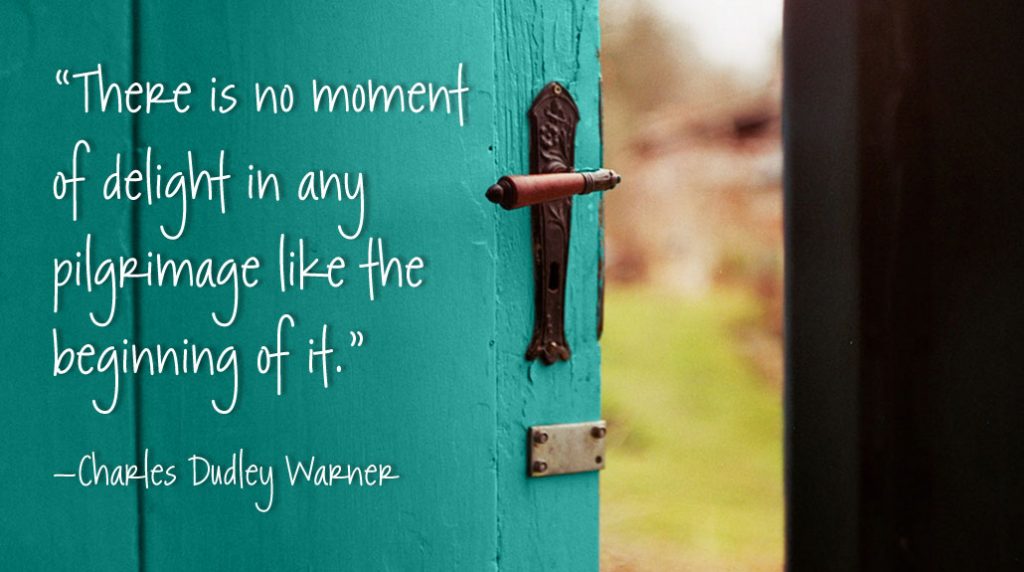As with any new journey worth taking, mastering a new app often means a learning curve. We don’t want that. illumy is all about making your life easier, not more complicated. Hey, we get it: You’ve got stuff to do, places to be, parties to ghost. ![]()
So here are 7 steps to get started with illumy.
1) start easy.
Using a supported browser, head to the signup page, and choose your preferred illumy address. (Pro tip: The sooner you act, the more likely you can nab yourfirstname@illumy.com.) Enter your screen name, real name, and phone number. Choose a password, and you’re off to the races.
2) check out those bells and whistles. 
Once you sign in, check out that sweet layout. From the default view, click the Applications icon in the top left (it’s a square made of smaller squares). Click or tap “Contacts.” Your profile page displays, and it’s yours to customize as much or as little as you like. Throw a cute selfie up there. Enter your info in your profile. Make it yours. Own that profile!
3) friends are forever.
Tap that tantalizing Compose a Message button (top left). Add a friend or two (or 20) via illumy email, old-fashioned email, phone number, etc. Or search for pals who are already on illumy using the Search bar at the top of the window. If you find a friend in the search bar, click “Connect,” and add them ASAP! Don’t forget to invite more friends. (Just tap or click the envelope in the upper left corner.) A groundbreaking communication experience like illumy is not something you should keep to yourself. Seriously. Share it with the world!
4) chat up a storm. 

Head back over to the main messaging page. Hit the Compose Message button in the top left corner, and enter any email address. illumy works with all 5 billion (that’s billion with a “b”) email addresses in the world. When you connect on illumy, you can even voice or video call—seamlessly and in HD.
5) put a ring on it. 

Wanna call someone somewhere? International or domestic, it doesn’t matter. Just click on your nice (nice!) profile pic in the upper left. In the dropdown, select “My Plan i1,” and tap the purple Upgrade button. Once you upgrade, any and every phone number you want to call is just digits away.
6) travel there and back again.
Wait. Don’t go! illumy is legit.
But we get it. Sometimes, you just gotta log out. Shared laptop, public computer, roommates… we get it. If you need to leave, click the “power” button in the top left. Pro tip: bookmark illumy.com, so you can easily return ASAP. When you need to return, you’ll have to put in your username and password in again, naturally—but after that, you’re ready to control your communication.
7) mind the app. 
illumy isn’t just for browsers. It’s made to be wherever you need it. Never fear. We have an app! Download it on the App Store or Google Play. Sign in, and enjoy messaging plus email (plus voice and video) wherever you are and wherever life takes you.
Photo by Jan Tinneberg on Unsplash