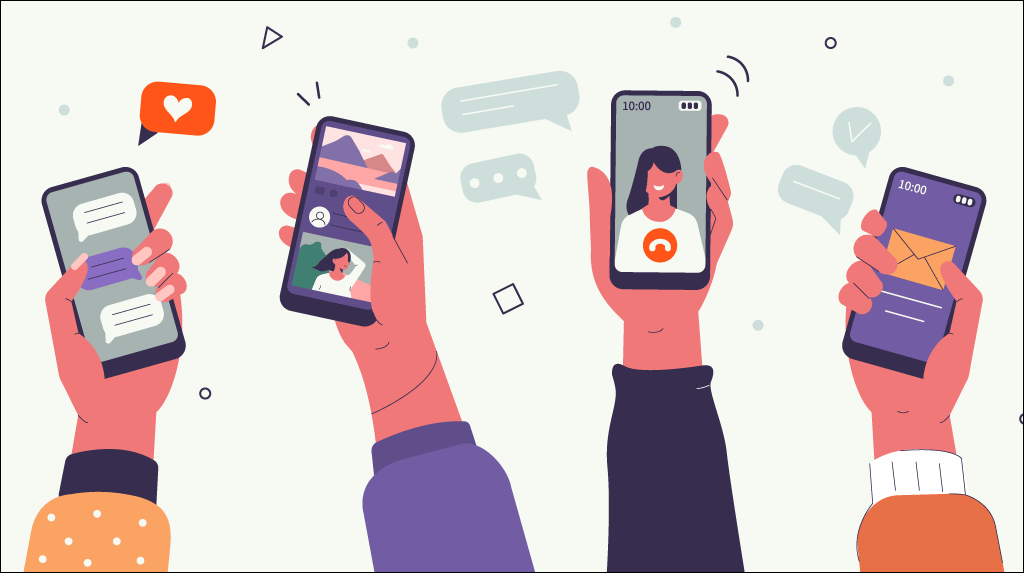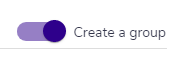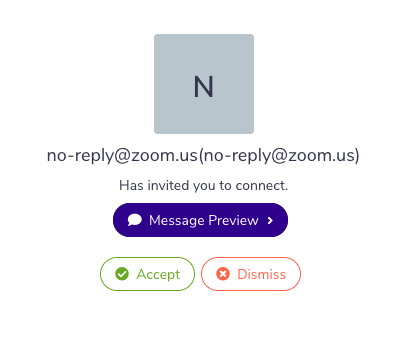As you probably know, illumy offers chat, email, and voice and video calling—but there are lots of other great things illumy can do. We’re here to help you unlock all of the cool features and make your messaging, chat, and voice and video way more fun. 🤩🥳
build out your profile for best results
One of the things that makes illumy better than other apps is the way we think about and handle contacts. For starters, you can add tons of information to your profile/contact information—things like your college, favorite sports teams, hobbies, etc.
And when you update your profile, you don’t have to let your contacts know. illumy’s Smart Contacts updates your info instantly for all your contacts—no more, “new illumy, who ’dis?” 📱⁉️
find people with shared interests, and start private groups with them
After you build out your profile, be sure to make it visible to other illumy users so they can get to know you better. Don’t worry: You’re in charge of who can see each section of your profile—ya know, just in case you don’t want your friends to know you support rival teams. 🏈⚽️🥎
Where do you find people you have things in common with? If you’re using the web experience, click “Friend Suggestions” in the right panel, and see who illumy’s AI thinks you share interests with. The more you use it, the smarter it gets about suggesting new contacts.
Another way is to go through your existing contacts and look at their profiles. If you find some (very smart) friends who think The Princess Bride is the greatest movie ever, create a group thread about it. You might even call it “Incontheivable,” but we’ll leave that up to you. 🏴☠️🗡👸
Creating a private group is a snap. Start a new message, add at least two people in the To field, and then tap or click the Create a Group slider (it appears after you successfully enter the second name).
use your illumy email address for confidential downloads or signups
Email on illumy is opt-in instead of opt-out. When someone emails you the first time, you have to accept or dismiss the request. It’ll look like this:
If you accept it, hooray, 🙌 new friend! If you dismiss it, they’ll never know. It just disappears into the void. 🌬
So what’s the “hack” here? Any time a website prompts you to enter an email address to bypass a paywall, to get a promo code, etc., use your illumy address. When the sender attempts to email you, you can decide to accept the connection or banish them from your inbox. Right now, you will have to dismiss them each time they attempt to email you, but when our Spam AI 🤖 feature debuts, it will block people whose connections you’ve dismissed. 🚫 One and done.
share files during a video call
Every illumy plan comes with free video calling to other illumy members. It’s an awesome way to connect to friends or family when you can’t (or maybe aren’t ready to) be there in person. Making a video call is super easy, and once you’re connected, sharing files is a breeze. Actually, you can use all of illumy’s features during video chat: Send giphys, react in real-time with emojis 😋, and share files 📎 and photos 🖼 as you chat. Just ensure your video chat isn’t maximized or full-screen, so you can see your message thread in the middle panel.
illumy is more than a messaging app. It’s a new way to talk to people, without spam, ads, and data-gathering spies. Sign up for FREE 🤑, and start illumying today.