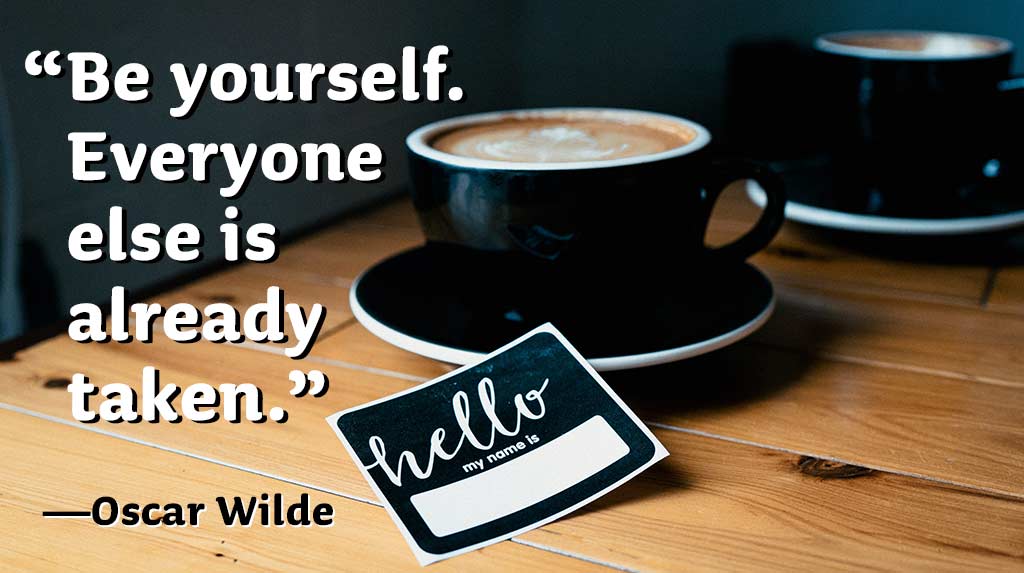While you only need a few things to get started on illumy (a username, your phone number, and a password), you can take your illumy profile to the next level by adding information beyond the basics. Just a few simple tweaks will make it easier for people to find you, enhance your image, and supercharge illumy’s unique Contacts A.I. feature.
Here are the three essential elements that separate a good illumy profile from a great illumy profile.
1. your username 🆔
illumy is all about connection: bringing all of your conversations, on all of your devices, into a single platform. illumy works best when your contacts are also using illumy (you get end-to-end encryption, among other cool features), but you can exchange messages and emails with non-illumy members, too.
Your illumy username is what people see when you send messages, so when you’re creating your illumy profile for the first time, think hard about how you want to present yourself to the world. Do you want to come across as a “Lin” or a “Lin-Wen”? “Jae” or “Janae”? “Jim” or “Jimothy”? 🤣
2. your photo 📸
A picture says a thousand words—or more. On illumy, you can communicate visually via your profile photo. It appears next to any message you send, making it the easiest way to share your personality with all your contacts.
While you can change your profile photo whenever you’d like, the photo is the one element of your illumy profile for which you can’t control permissions. That means anyone you contact on illumy, as well as illumy users who aren’t in your contact list, will be able to see it. So, like with your username, be thoughtful 🤔 about the image you pick.
Whether you want to come across as sober and serious, brash and fun-loving, dark and mysterious, or all of the above, your profile photo is your canvas. 🖼
3. your likes 👍
Likes are where you can really get creative on illumy. The Likes section of your profile offers fields for your hobbies, interests, favorite sports teams, and more—letting you reveal as much or as little of your innermost self as you’d like.
One thing to note: illumy doesn’t auto-populate these fields, so it’s important to get the spelling and punctuation correct for what you enter. And consider making your Likes public. There’s nothing wrong with keeping your interests private, but sharing more of your Likes helps illumy’s Contacts A.I. get to know you better. The more Likes you add to your profile, the more effective it becomes. By looking at your Likes—in addition to your degrees of connection and mutual connections—Contacts A.I. will periodically recommend new connections it thinks are a fit. 🤝
Making new friends without even trying? Sounds fun. Sign us up!
Photo by Allie on Unsplash